[Authezat] 2. Identification Implementation on Gateway's Side
2024. 4. 13. 00:09ㆍ네트워크/Authezat 프로젝트
이 장은 게이트웨이 쪽에서 인증 과정을 구현한 내용을 다루고 있습니다.
node는 20.12.2 버전을 사용했습니다.
Process 1 : User Identification
과정 1의 구현 설명입니다.

먼저 무작위 바이트열을 생성해야 합니다.
import { randomBytes } from "crypto";
const clientSeed = randomBytes(DEFAULT_SEED_LENGTH / 2).toString("hex");
1 byte는 2개의 hex 문자로 치환되므로, randomBytes 인자에는 원하는 길이의 0.5배를 줘야 합니다.
이제 생성된 무작위 바이트열과 인증 정보를 authezat 서버에 제공하여 유효한 지 요청합니다.
const res = await postSessionAccess.send({
query: {
accessedBy: accessedBy,
},
body: {
userId: userId,
userPassword: userPassword,
clientSeed: encode(clientSeed),
},
});
그리고 응답 상태에 따라 결과를 리턴합니다.
switch (res.status) {
case StatusCode.OK:
return res.json() as unknown as ServerSeed;
case StatusCode.UNAUTHORIZED:
return new AuthenticationError();
case StatusCode.BAD_REQUEST:
return new InvalidRandomByteError();
}
return new UnknownError();
Process 2 : Session Creation
과정 2의 구현 설명입니다.

서버로부터 받은 무작위 바이트 문자열(serverSeed)들과
직접 생성한 클라이언트 바이트 문자열을 조합하여 세션키를 만듭니다.
export default function makeSessionKeyAsBase64(
clientSeed: string,
serverSeed: string,
initializedVector: string
): string {
if (
clientSeed.length !== DEFAULT_SEED_LENGTH ||
serverSeed.length !== DEFAULT_SEED_LENGTH ||
initializedVector.length !== DEFAULT_VECTOR_LENGTH
) {
throw new Error("invalid session seed or vector given");
}
const cipher = createCipheriv("aes-256-gcm", clientSeed, initializedVector);
const encrypted = Buffer.concat([
cipher.update(serverSeed),
cipher.final(),
cipher.getAuthTag(),
]);
return encrypted.toString("base64");
}
그리고 만든 세션키를 서버에 제공하여 검증해주고
const res = await postSessionEvaluate.send({
query: {
evaluatedBy: evaluatedBy,
},
body: {
clientSeed: encode(clientSeed),
sessionKey: sessionKey,
},
});
응답 상태에 따라 결과를 리턴합니다.
switch (res.status) {
case StatusCode.OK:
return true;
case StatusCode.BAD_REQUEST:
return new InvalidEvaluationRequestError();
case StatusCode.UNPROCESSABLE_CONTENT:
return new InvalidSessionKeyError();
case StatusCode.REQUEST_TIMEOUT:
return new ExpiredSessionValidationError();
}
return new UnknownError();
Process 3 : Save a Session Key
세션키가 유효하다면, 저장해둬서 동일한 세션이 등장했을 때 빠르게 처리하게 해주면 됩니다.
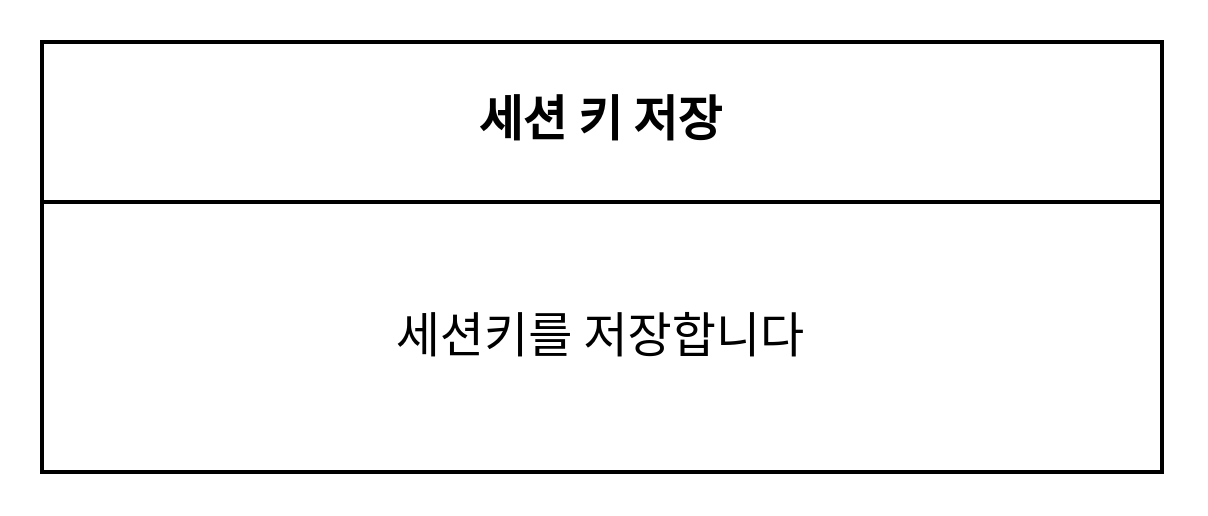
Session.insertMany([
{
sessionKey: sessionKey,
},
]);
res.status(200).send();
여기서 Session은 몽구스(mongoose) 컬렉션 객체입니다.
import mongoose, { Schema } from "mongoose";
...
export const Session = mongoose.model(
"Session",
new Schema(SessionSchema),
"sessions"
);
현재는 코드 내에서 직접 영속성 객체에 접근하기 때문에, 향후 인터페이스로 빼두면 좋겠네요.
'네트워크 > Authezat 프로젝트' 카테고리의 다른 글
| [Authezat] 1. 사용자 인증, 인가, 세션키 (0) | 2024.02.09 |
|---|